



 Previous Next
Top Detailed
TOC
Previous Next
Top Detailed
TOC
10. Securing LAN/WAN Networks
Network security is vital. Many applications (IBM 3270 telnet emulation, Telnet,
ftp...) send unencrypted passwords across the network. Although a network cannot be
completely secured, the weakest links should be protected. It is not realistic to expect
the Network to be ever 100% secure. The are two principal tendencies in network security
today:
- New applications being developed are often designed so that they can transfer data
securely across insecure networks. i.e. some type of authentication / encryption is
built-in.
- IP level encryption (for TCP/IP networks) offers a secure channel between two machines,
even over insecure networks. One example is SKIP (see the "Mechanisms" chapter).
Network security could easily be enhanced if Vendors
replaced relics such as ftp, telnet and rlogin with more secure
alternatives such as ssh (see the "Mechanisms" chapter), if NIS+ and/or
Kerberos clients were bundled with all major OSs and a secure email system such as pgp
were fully integrated into vendors email clients. But history shows that this is unlikely
to happen.....
Centralised network management is important for maintaining network security. The
Network (meaning both LAN and WAN) is analysed here in terms of:
- Protocols: Netbios, TCP/IP, SNA, IPX, Decnet...
- Physical network types: leased lines, ISDN, X25, FDDI, Ethernet, ATM, radio, infra red,
Microwave, GSM, satellite.
- Pure Network devices: routers, bridges, encryption units and modems. Firewalls are
discussed in the next chapter.
11.1 Network Model (OSI)
The Open Systems Interconnect model is the standard for describing the transmission of
data across networks. The seven layer model is particularly useful in comparing different
architectures. The following diagram should help to understand the relationships between
OSI, TCP/IP and communications layers used by Lan Manager.
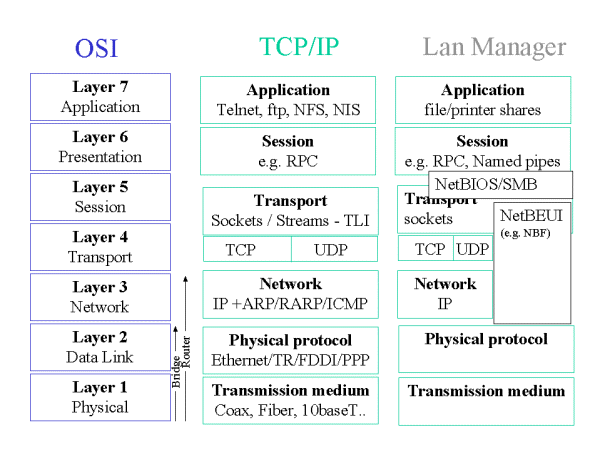
11.2 Network Protocols
11.2.1 Lan Manager / Microsoft Network / NT Domains
NetBEUI: Use only on local subnets.
WINS (Windows Internet Naming Service) allows Netbios name to IP address resolution via
a highly automated dynamic database. It reduces the need for LMHOSTS files. See
the "Windows NT" chapter.
RAS (Remote Access Service), see the "Windows NT" chapter.
11.2.2 TCP/IP
11.2.2.1 Weaknesses
TCP/IP was not designed for high security:
- Protection through the use of privileged ports (0-1000) has little value since PCs have
become TCP/IP clients.
- No traffic priority (easy to flood the network).
- Traffic can be injected, packets can be stolen or hijacked, so ensure routers and
firewall implement anti-spoofing.
- UDP (datagram based) offers no authentication.
- TCP (connection based) offers weak authentication.
- No confidentiality (no encryption).
- IP spoofing is easy (weak authentication), machines can lie about IP addresses. Routers
can be tricked. Header checksums are not sufficient.
- Checksums are easy to cheat (weak algorithm).
However, TCP/IP is reliable, robust and the de-facto standard.
See the Mechanisms chapter for a discussion of new IP level encryption products
designed to address many of the above problems.
11.2.2.4 DNS (Domain Name Service)
- The DNS which is used on the internal network should not be visible to the
outside world (Internet). Firewalls which provide DNS information to the Internet should
only resolve firewall addresses/names (i.e. for email, an MX record which points to the
firewall itself) and not provide any information about hosts on the internal network.
- The internal DNS server can be set up to send unresolved queries to the external DNS
server (using "fowarders" in /etc/resolv.conf), which will then search
the Internet.
- Internal clients should point to the internal DNS server(s).
- Clients with very few, designated connections do not need to use DNS.
- DNS servers should be configured as class
 .
.
- Use replica (secondary) servers to increase availability.
- Up the latest version of the Public Domain BIND for the internet exposed DNS servers,
the public versions evolves more quickly and bug are fixed more rapidly than most vendors.
11.2.2.5 NIS, NIS + (Network Information Service)
See the chapter "Securing UNIX".
11.2.2.6 DHCP (Dynamic Host Configuration Protocol)
DHCP is very practical, especially for Laptops and in environments where
reorganisations are constant. However, dynamic DHCP makes it difficult to uniquely
identify machines, so for class  networks,
avoid the use of dynamic IP addressing. Static DHCP may be useful for centralising the
management of IP addresses.
networks,
avoid the use of dynamic IP addressing. Static DHCP may be useful for centralising the
management of IP addresses.
 An IP address should uniquely identify a
machine (to prevent host spoofing and allow use of IP address access control i.e. inetd
tcp_wrappers on UNIX machines).
An IP address should uniquely identify a
machine (to prevent host spoofing and allow use of IP address access control i.e. inetd
tcp_wrappers on UNIX machines).- If DHCP is to be used (for large laptop populations for example), class
 servers should have static IP address and not be
configured via DHCP.
servers should have static IP address and not be
configured via DHCP.
- Ethernet MAC addresses can also be used to uniquely identify a hosts's traffic, if
the MAC addresses are recorded and a database kept up to date and relevant network
monitoring software exists.
11.2.2.7 NFS (Network File System)
See the "Securing UNIX" chapter for a discussion of
NFS.
11.3 Physical network types
If confidentiality is a major concern, use fibre optics, they are very difficult
to
interrupt or sniff.
11.3.1 Ethernet
- Use hubs instead of Thin Ethernet (Star formation). Use switches instead of hubs for
better performance and security (all packets are not sent to all nodes).
 avoid "unused" lived connections.
avoid "unused" lived connections.- Do not daisy chain.
- Disconnect unused sockets.
 Networks could be physically secured by
using conduit.
Networks could be physically secured by
using conduit.
11.3.2 Leased lines
Copper leased lines should be hardware or software encrypted.
11.3.3 FDDI
Because FDDI is a fibre optic ring, it is impossible to "listen" by detection
of magnetic fields and if someone tries to connect to the ring, they need specialist
equipment and the ring would be disturbed - it should not go unnoticed.
11.3.4 ATM
ATM (Asynchronous transfer mode) is
a complex suite of protocols with many interesting features, such as bandwidth allocation,
virtual networks, high speed... They are useful primarily by telecom providers. The
complexity of ATM makes it difficult for hackers to crack, but also difficult to configure
correctly.
11.4 Network Devices
Most attacks come from the inside, so:
- No "sniffer" or "network analyser" software is to be allowed on any
PC unless it has been authorised by the Network manager, the Security manager and the user
is fully aware of his responsibilities and the PC is logged on a list of dangerous
machines. The status of these machines should be reviewed yearly.
- On systems (such as SunOS, Solaris) which include such software as standard, should
either
1. Delete the utility or
2. Change permissions on the utility so that it can only be used by root. Of course the
user must NOT have access to the root account in this case.
- Class
 systems should not be allowed on
the same subnet as
systems should not be allowed on
the same subnet as  .
.
- Install a packet filter/firewall between internal networks and class systems.
- Network interface cards in PCs: some cards cannot be switched into promiscuous mode e.g.
those based on the TROPIC chipset (HP Ethertwist). Buy Ethernet cards which do not allow
promiscuous mode.
- Hubs, bridges and routers are getting very intelligent, they have more and more
configuration options and are increasingly complex. This is useful for additional
features, but the added complexity increases the security risk.
On critical subnets, it's important correctly configure network devices: only
enable needed services, restrict access to configuration services by port/interface/IP
address, disable broadcasts, source routing, choose strong (non default) passwords, enable
logging, choose carefully who has user/enable/admin access, etc.
11.4.1 Hubs
- Repeater hubs broadcast incoming traffic. However, active (or switching)
hubs send only packets addressed for a host to that host. i.e. sniffer
software is rendered harmless. Performance is also improved. Recommended!
- Some hubs can be configured to protect at MAC level (so that only known MAC addresses
can be connected to certain ports). Other hubs remember Ethernet address seen at
certain ports and can be configured to stop access for new Ethernet addresses.
- Newer hubs also have built in http servers, if possible restrict access to certain IP
addresses/ports, and avoid using this service from public or potentially hostile networks.
- Newer hubs can also create VLANS (virtual LANs) that group together certain ports into a
virtual network, that other ports cannot see. Can be useful.
- Critical subnets: unused ports should be disabled (prevent attackers from using open
ports).
11.4.2 Bridges
- Useful for breaking up subnets into small segments, making it easier to localise errors.
- Restricts traffic local to machines to that segment, by sensing what ethernet addresses
are where. This improves both network performance and privacy (makes sniffing more
difficult).
- Newer bridges also have built in http servers, if possible restrict access to certain IP
addresses/interfaces, and avoid using this service from public or potentially hostile
networks.
11.4.3 Routers
Routers have become complex and can have almost as many configuration options as a UNIX
host...
- Routers should not pass NetBEUI packets or TCP/IP broadcast packets, to save bandwidth
and increase availability. Where NIS is used, allowing IP broadcast across subnets also
decreases security.
- A router may be used as a filter to protect subnets, e.g. for firewalls or connections
to class
 networks: See the "Firewalls" chapter for details.
networks: See the "Firewalls" chapter for details.
- Routers have a configuration port, often accessible via telnet. Use a strong password,
change it regularly! If possible restrict access to certain IP addresses/interfaces, or
even the console.
- Newer routers also have built in http servers, if possible restrict access to certain IP
addresses/interfaces, and avoid using this service from public or potentially hostile
networks.
- A useful checklist for router auditing (in particular Cisco) can be found at security portal.
- SNMP
- Avoid SNMP. It's worse than you think, the following Bugtraq discussion will give you an
idea:
http://archives.neohapsis.com/archives/bugtraq/2000-02/0152.html
- If using SNMP, use it for Read Only, use access control lists and don't use default
community strings.
- If you really cannot avoid SNMP write community strings, use very difficult-to-guess
strings, access controls list and don't not let SNMP traverse hostile networks such ss the
Internet.
- Consider enabling logging (of access violation, admin access errors), to a centralised
syslog server. Analyse this logs regularly.
11.4.4 Modems
A sweep of all Internal telephone lines should be made once a month (during the night)
to see how many modems are attached and at what numbers. This can then be checked against
a list of registered modems. TBD: example of a product which can do this!
- Modems which are only needed for outgoing calls should be configured to ignore incoming
calls.
- A simple (10.- CHF) timer on the 220V modem supply can be used to deactivate the modem
when it is not needed (for example during the night).
11.5 External connections to WANs
11.5.1 Permission for external connections
For external access (via modem for example) to internal systems or from internal
systems to the outside (Internet for example), a user should have the written permission.
The user should prove that such an external access is absolutely necessary.
These external connections can be classed as incoming and outgoing:
11.5.2 Example Incoming connections
- Dialup access for company partners.
- Dialup access for IT staff and directors.
- Access from universities (co-ordination on research projects).
- Internet Email.
- Enterprise WWW Server.
- EDI
11.5.3 Example Outgoing Connections
- Access to Vendor Bulletin boards (for getting information, drivers).
- Customer connections: providing special services to clients (examples?).
- Internet Email.
- Normal Internet access: Netscape via proxy server.
- Special Internet Access: WWW, archie, ftp, news, telnet, gopher, wais.
- EDI (see above).
11.5.4 Simple Internet or Bulletin board access
If Internet access is required for information browsing (e.g. ftp or Web) on a
sensitive zone, one solution is to use a simple PC with modem but with absolutely no
(internal) network connection.
It is important that these connections be registered with, and audited regularly by
centralised security staff.
11.5.5 Insecure subnets
Where many external connections are required in one building, one possibility is to
group together the external connections on an "Insecure Subnet" which has direct
outside access, but which is separated from the internal network via a Firewall. This
minimises cost (only one firewall) and maximises flexibility, but great care must be taken
in the daily usage on these machines on the "Insecure Subnet", as they must be
considered as dangerous, penetrated hosts.
11.6 Network Management / Monitoring
Networks are becoming more important, data speeds and volumes are increasing and
networks are becoming more and more heterogeneous. Professional Network monitoring can
help to analyse and predict problems (and increase availability). Such monitors can also
be used to increase security by two methods:
a) "Strange" network behaviour could be an intrusion, so a monitor
should be able to note "strange" (i.e. not "normal") network
behaviour.
b) If security policy specifies that certain services are not to be used by certain
hosts at specified times, network monitor software could be used to check this. e.g. if
the security policy for a network specifies that ftp is not to be used between
00:00 and 06:00, then any ftp traffic on the network at this time should be
monitored an reported as a security alert. This kind of monitoring is especially useful
for local high security networks.
- The Solaris 1 utility etherfind or the Solaris 2 utility snoop or the
VMS utility ethermon could be used to monitor the network for unusual behaviour,
but only from qualified, trusted personnel!
- Utilities such as satan can be used to identify devices on an IP network, as
well as report on TCP/IP security problems.
- Such utilities should be removed from all other machines.




 Previous Next
Top Detailed
TOC
Previous Next
Top Detailed
TOC
![]()
![]()
![]()
![]()
![]() Previous Next
Top Detailed
TOC
Previous Next
Top Detailed
TOC 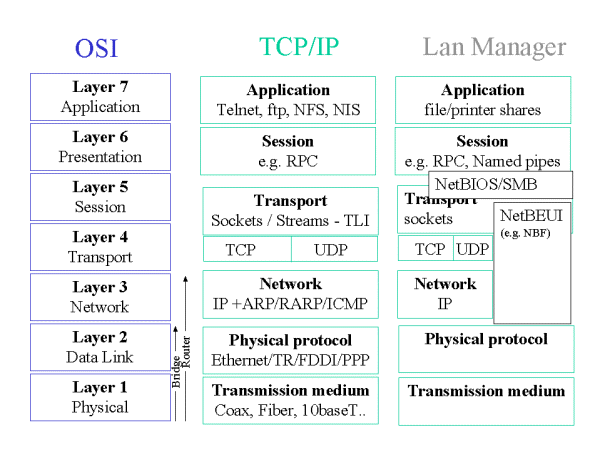
![]() networks,
avoid the use of dynamic IP addressing. Static DHCP may be useful for centralising the
management of IP addresses.
networks,
avoid the use of dynamic IP addressing. Static DHCP may be useful for centralising the
management of IP addresses.